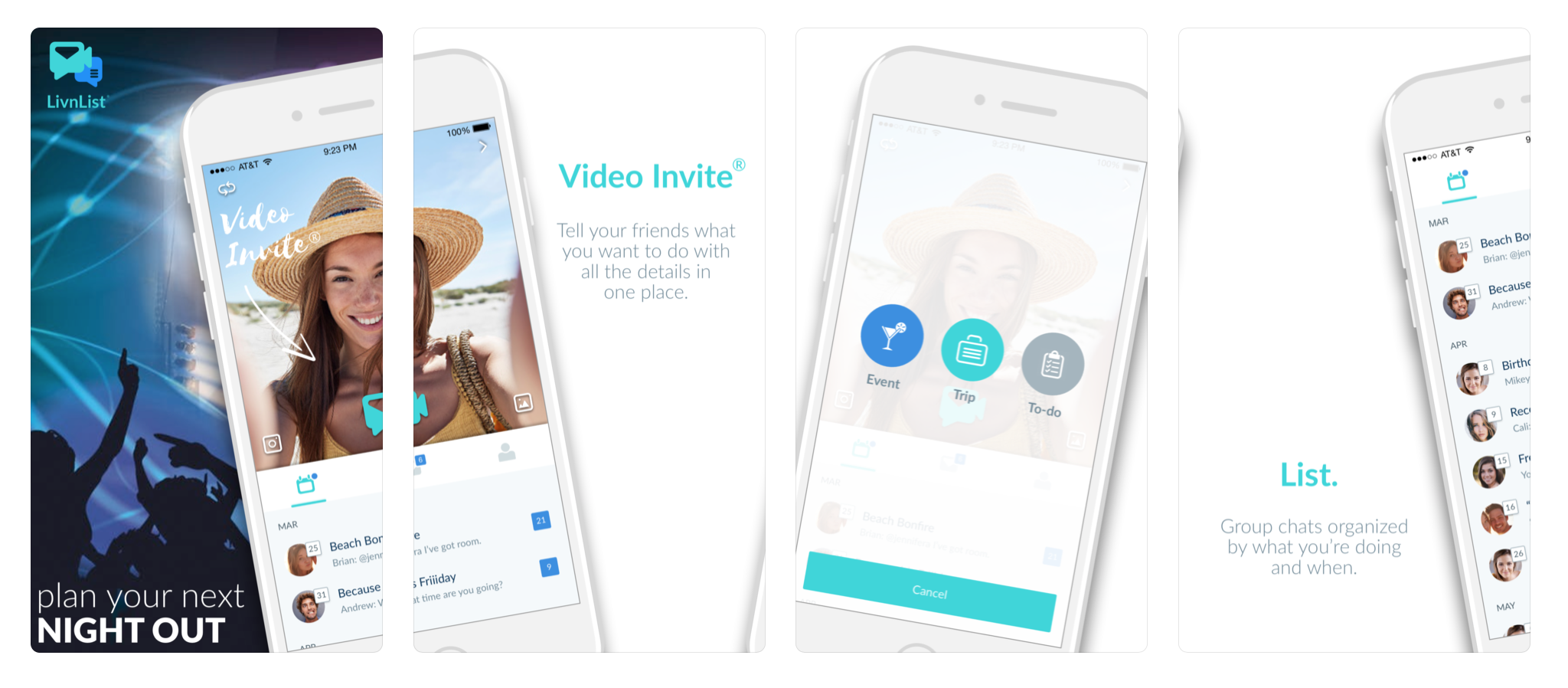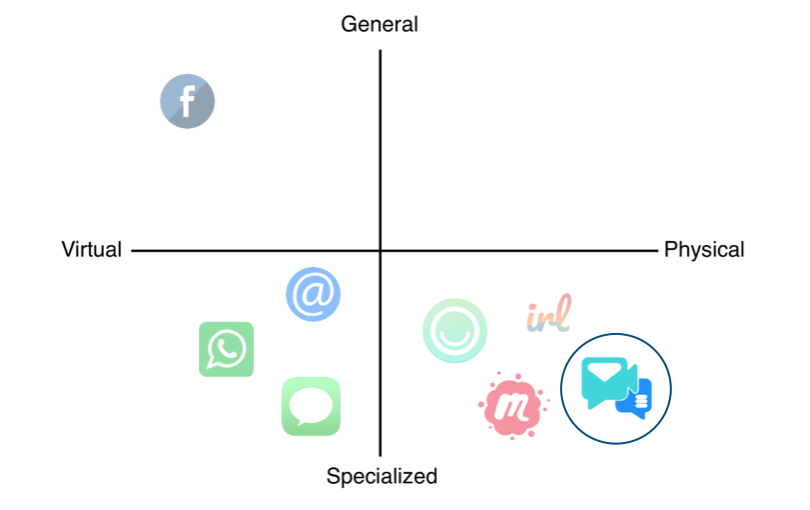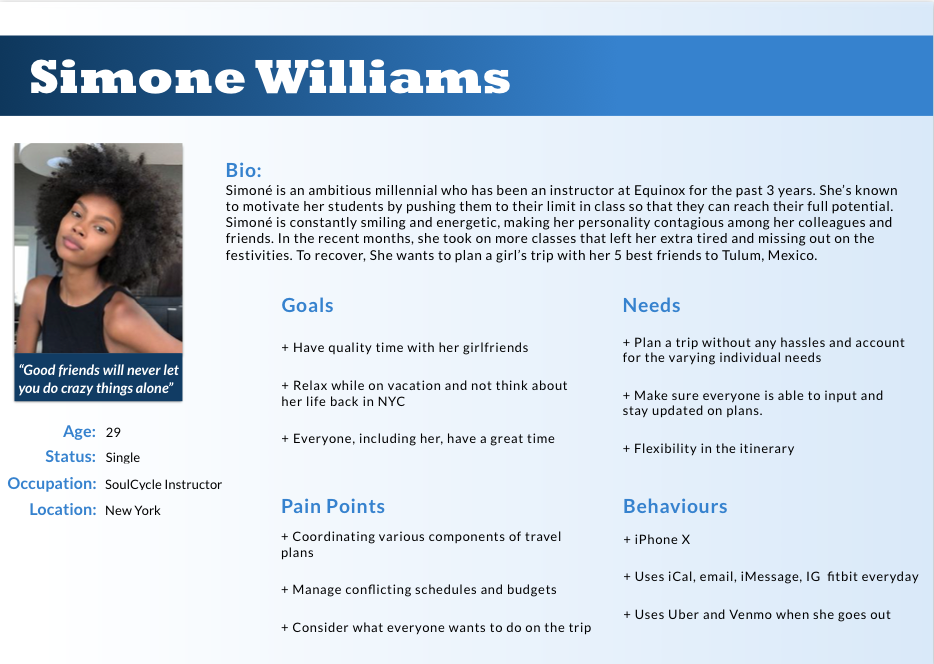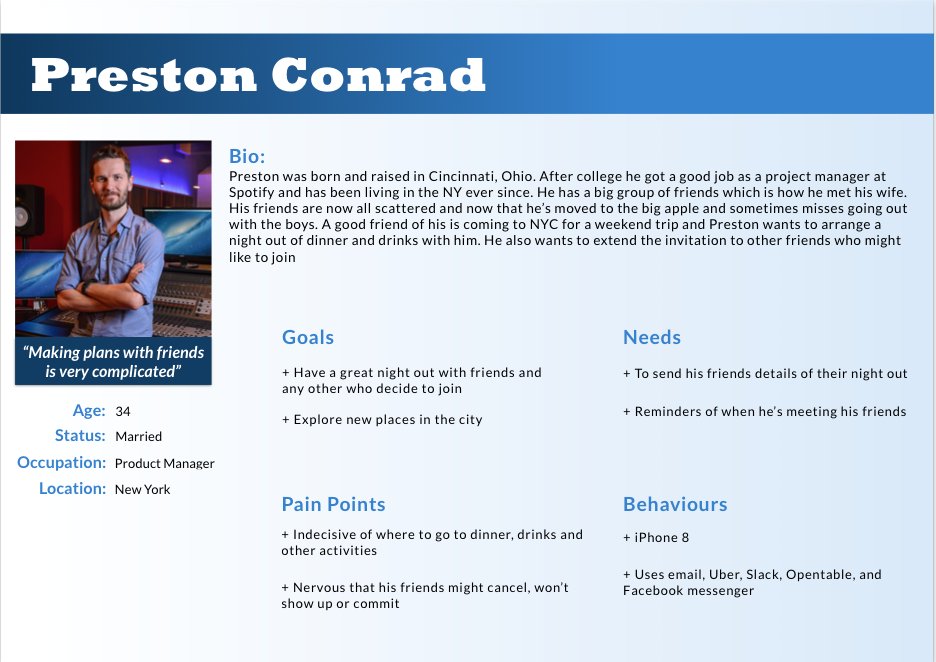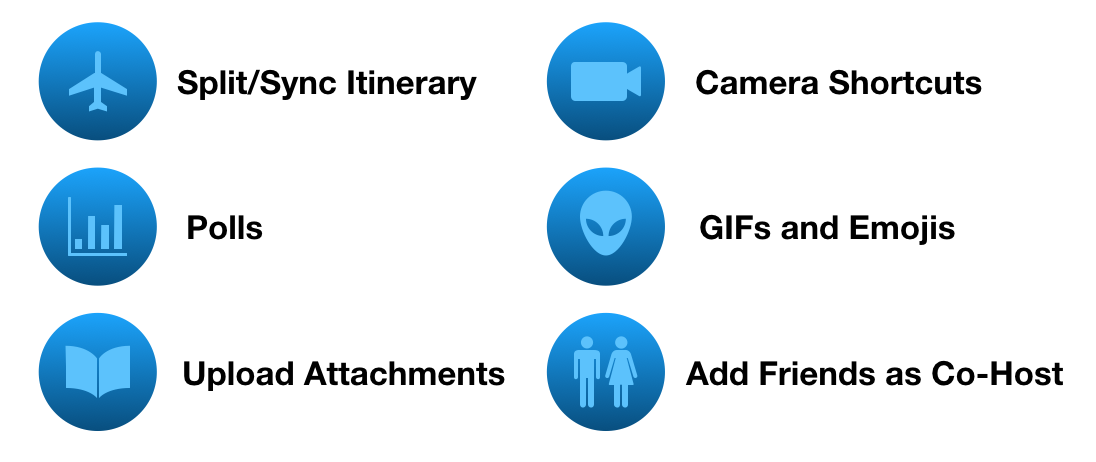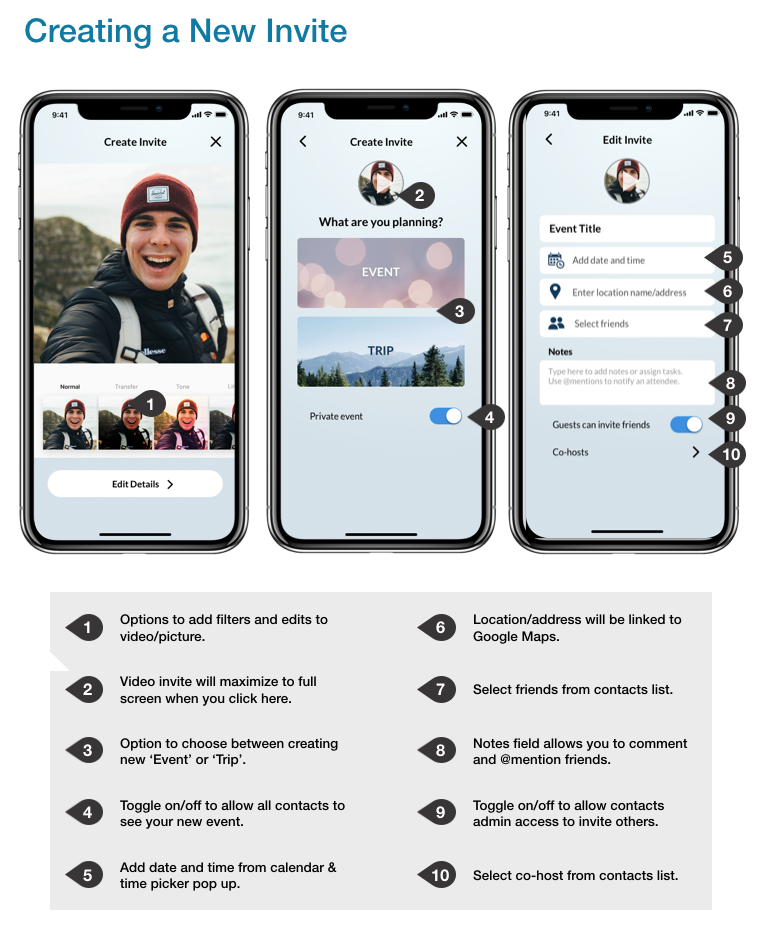Overview
My team and I had an opportunity to work on a product, that resolves hassles involving making plans with friends. We decided to take this challenge and help our client make his product not only user-friendly but also increase its utility. We were super excited to start working on it. Unfortunately, our client never conducted research before and was following only his instincts.
So that’s where our work begins as UX designers. Since the product launched, we were fascinated to test it and see how our users engaged with it so we could see its pain points. Next, we looked at the business side of our product, identified our target audience, conducted interviews, went deeper into research, synthesized all of the raw data we received and based on that my team and I made our design decisions and we presented our final product to the founder.
LivnList became more intuitive and user friendly; its visual side now has personality. We integrated a lot of fun features which were missing in the original version and our users in our final usability testing were looking forward to the implementation of the updates so that their experience is more enjoyable.
Client
LivnList is a camera-based messaging app for making plans with your friends through video invites whether you are planning a casual event, much needed trip away or simple to-do. It’s as simple as List. Share. Do.
List:
Organize group chats based on what you’re planning to do and when, with people who are actually doing it with you. No more holding friends hostage in a group chat.
Share:
Capture the details with a personal touch explaining what you want to do with a Video Invite®. You can share invites privately or open them up to all your friends to create serendipity with one click.
Do:
With all the details and messaging in one place, you can get out there IRL and do more things more often.
Research Methods
Usability Testing of Existing App
Business Model Canvas
Competitive Matrix
Competitive Feature Analysis
Affinity Map
Feature Prioritization & MoSCoW Map
Persona
User Journey
Usability Testing of Improved product
Usability Testing of Existing App
To better understand how our user engages with the product Me and My team asked our participants to test the app. It was very helpful to see humans behavior towards the app. There were a lot of questions, confusions and frustrations of completing the tasks. It helped us to identify the pain point and the path to take to improve it.
Key Takeaways:
All users were startled by the front facing camera.
Users didn't understand the navigation bar.
Some users found it hard to send an invite.
Users found the app not intuitive or user-friendly.
Business Model Canvas
My team and I decide to look at the business side of our product. We used Business Model Canvas which helped us to visualize what is important and forces users to address key areas and develop a clear view of their value proposition, operations, customers, and finances.
Competitive Matrix
Our assumption was that people enjoy meeting up and socializing with friends but they don’t actually like to take a charge of organizing of the event because it involves a lot of hassle.
So we ask ourself How can we ease the pain of planning a meet up?
To answer this question Me and My team first have decided to look around and see who are our competitors? Which helped us to define new opportunities to improve our product and marketing strategy. There are many different options where people can communicate with each other, or making plans in digital realm. But they all focus only on one feature either is a group messaging or just organizing an event. But there is no one-stop shop where all these features are combined together such as LivnList.
Competitive Feature Analysis
LivnList exists among some of the most well known messaging apps like Whatsapp and Facebook Messenger. The biggest competitor is Facebook Messenger. They hold every feature LivnList has and would like to have. Overall LivnList is not the only company that doesn't have features like filter/edit image, geo-location and audio messages. We see great opportunity for LivnList to incorporate similar features.
Interviews & Affinity Map
Based on our insights from usability testing, me and My team sent out the screener survey, which helped us identify our target audience in order to understand who our potential user is. It’s a millennial who has a very social life and love getting together with friends. We selected 5 candidates for interviews to gather more qualitative information. Based on that we understood that our users frequently meet up with friends to have some fun, they do use group chats to make plans, but coordinating schedules and agreeing on things is a big challenge for them and this process they enjoy the least.
Key takeaways:
Users frequently use social platforms to send group and non-group messages to their friends.
The bigger the event, the more effort and time a user will put into planning it.
Users greatly dislike receiving constant notifications and missing key details and updates.
Many users use their preferred group messaging platform because of all the fun features it provides, like stickers, filters and emojis.
Users constantly have difficulty trying to organize itineraries because of conflicting schedules and differing interests.
Users frequently message each other through group messages in order to plan an outing.
Feature Prioritization & MoSCoW Map
These methods showed us what features would be instrumental or unnecessary for the new version of LivnList. We saw how there were a plethora of key features that needs to be incorporated, like polls, split itinerary, and etc. In order to retain users, features like a section for previous events, logistics of events and assigning an admin to an existing event would positively impact the user experience.
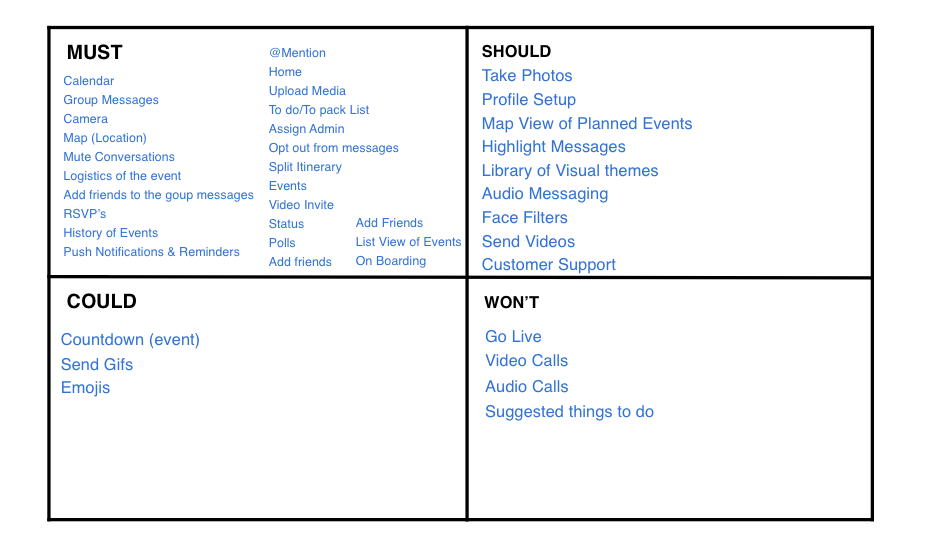
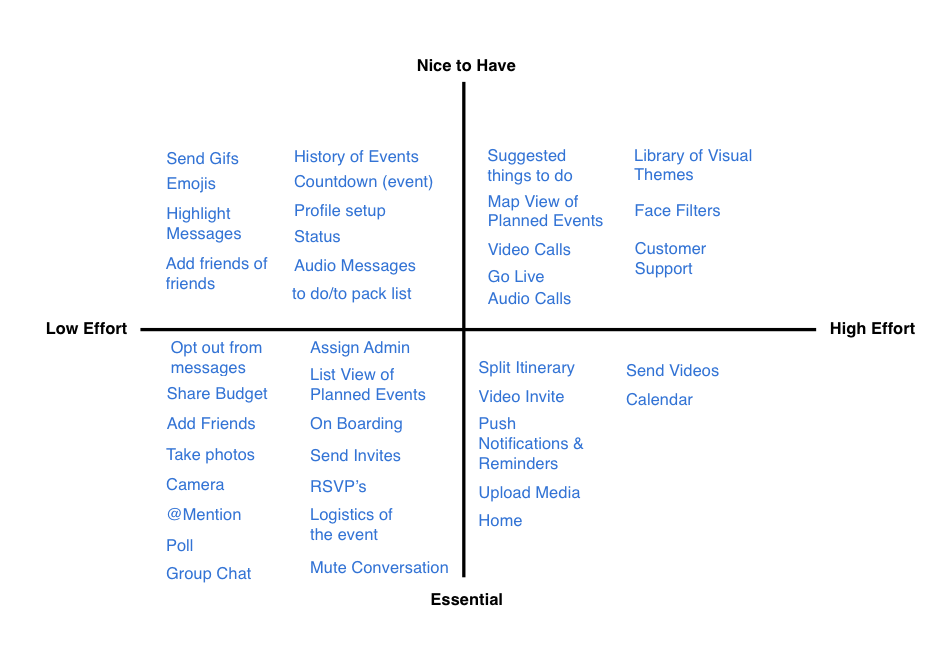
Problem Statement
In today’s world of constant communication via social media, people still make plans to meet their friends in person. However, it is not always convenient, given friends’ conflicting schedules and differing interests.
—————————————————————————
How might we help friends find an easy way to communicate in order to plan events with each other?
—————————————————————————
Persona
After synthesizing our insights from the research part we created two personas. It’s a great way to represent our users which is a millennial who has a very social life and love getting together with friends either its a night out or trip away. Simone and Preston are both a great example.
User Journey
In order to arrange a trip away with friends, Simone needs to take specific steps to make it happen. Looking at her journey map we see that she has lot of mood swings, which looks kind of scary and stressful. First of all She doens’t know what LivnList yet, and second its a always a challenge to make plans, such as international trip, without drama and hassle. As we can see in the beginning she feels super excited about her idea, she makes her proposal, some people respond positive, some people are still ignoring her which makes her annoyed and when the conversation begins on agreeing things, such as itinerary, what to do in Tulum, flights, accommodations and etc it just becomes a chaos and pisses Simone off. After dealing with all this stress, they finally agreed on things, but she would prefer to avoid all this negative energy in order to have fun with her friends.
Key Insights > Features
Insights:
Users do not like planning alone due to effort.
Users don’t have a singular way of planning.
There are many pain points that go into planning an event or trip.
Users have a difficult time following conversations in group chats.
People like to express themselves visually through messages.
Features
Users will be able to add friends to “admin” positions if they like.
Introduce features (i.e.. polls, audio and video recording, etc.) for users to use as tools when planning.
Allow for users to split their itinerary and make notes on their finances.
Allow users to mute chat and react to specific messages.
Allow users to add filters, choose themes, and play with stickers when creating messages.
API’s
APIs Allow access to data or functionality available by another company. The following are the APIs for LivnList:
Airport Services - Allows users to input their travel itinerary.
Friends Services - Allows users to add their friends on the app.
Notification Services - Allows push notifications on the phone.
Contacts Services - Allows users to upload their contacts onto the app.
Login Services - Allows users the ability to create a profile and store their information.
Upload Services - Allows users to upload content onto the app.
Flight Status and Track - Allows users to sync their flight information.
Camera Filters - Allows users to edit their videos and photos in real time.
Hotel - Allows users to sync their lodging information.
Web Socket Services - Allows data being passed from front end to back end.
Author Services - Allows to register new users.
Event Services - Allows users to create events on the app.
Geo Services - Allows geo-location.
Hydro Router - Allows router to manage the micro services.
Site Services - Allows the app to run smoothly.
User Services - Makes having users possible.
Annotated Wireframes of Improved Product & Style Guide
After research we conducted and made our design decisions We present to you the new and improved Livnlist! The one stop shop app for all of your planning and social needs!
Usability Testing of Improved Product
So what do people think?
Overall no one failed their tasks but some indirectly finished them. In the case with our first task, users didn't pay attention to the onboarding and simply clicked "sign up." They soon regretted it because it had information about the app that would have been beneficial to know. Users in Task 3 weren't so clear on having to click the notification button on the top right. Task 5 saw users were trying to get to their messages through different routes but weren't able to. Compared to the previous usability test, the new redesign did better with 2 tasks and stayed consistent with 1.
Final Prototype
Next Steps
Make app accessible for individuals with hearing or sight impairment.
Do more rounds of usability testing and iterate designs.
Integrate necessary APIs to help users have a better experience.
Implement additional features that we uncovered through our research.
Send information to developer to carry out upgrades.
Make different versions for all devices.