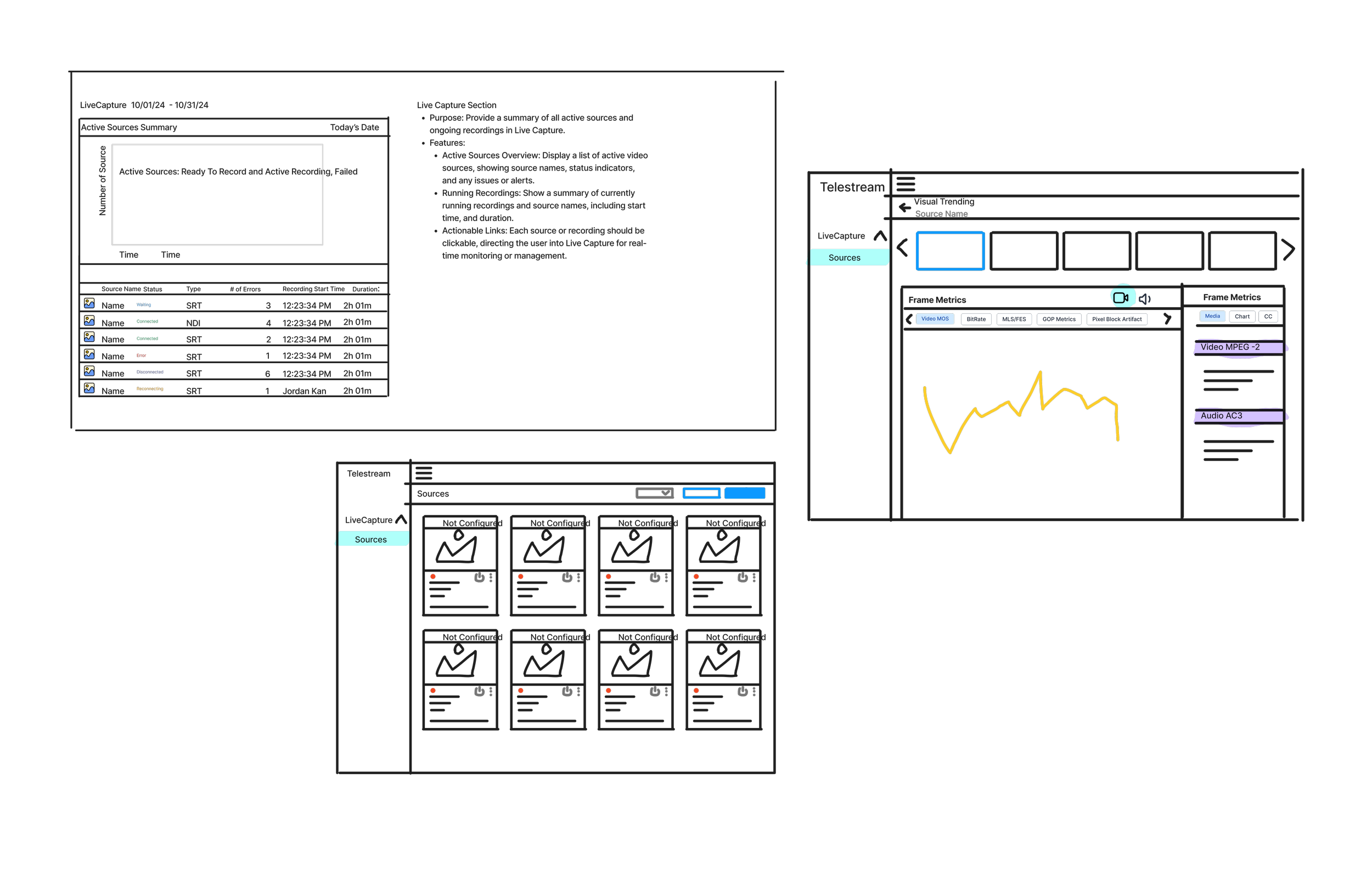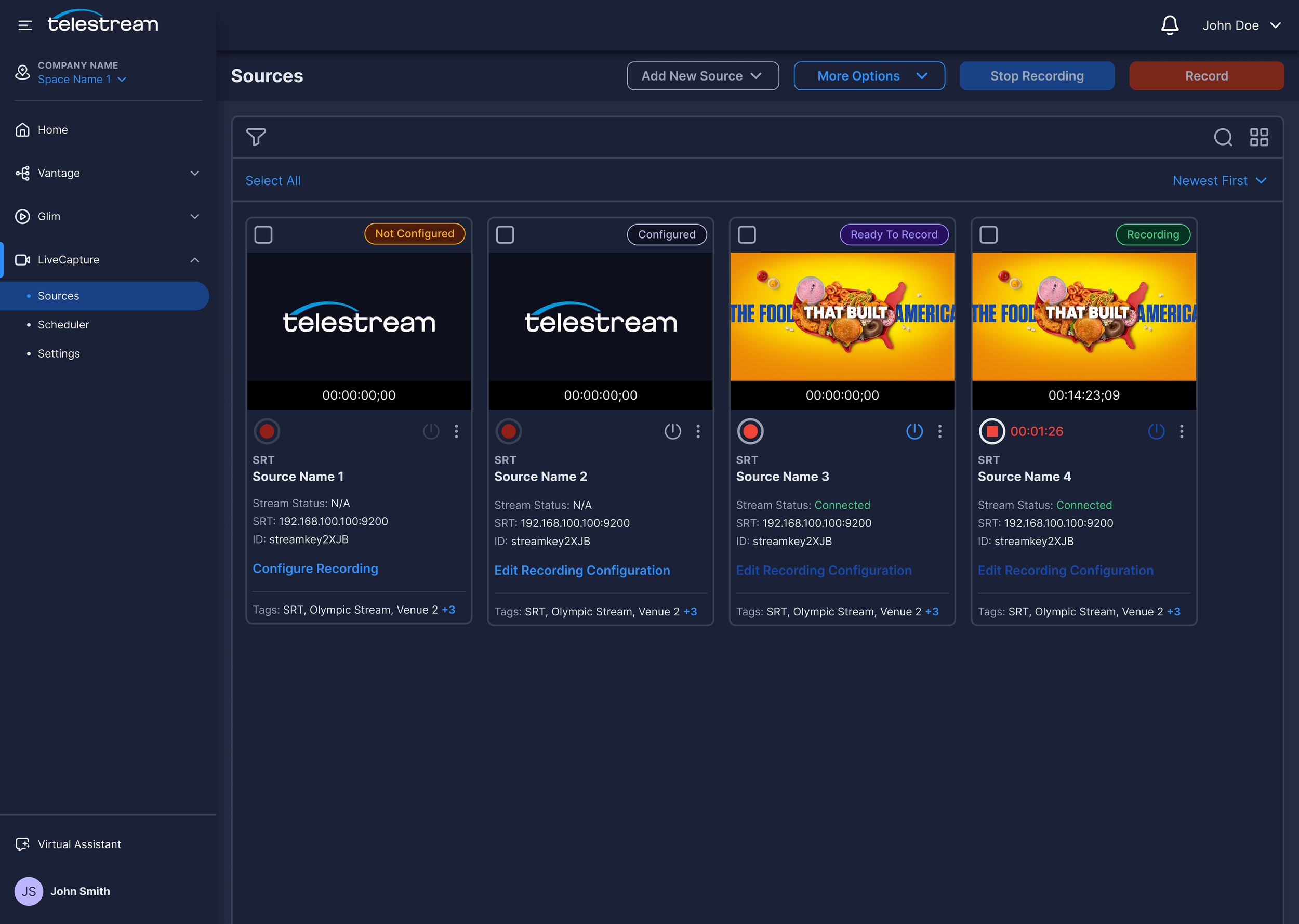Overview
LiveCapture is a professional-grade ingest and recording tool from Telestream used by broadcasters and production teams. Configuring live sources, setting up capture sessions, and monitoring content during recording is inherently complex. Users were struggling with limited workflow flexibility, an outdated interface, and constraints tied to on-premise product usage.
In today’s media landscape, modern workflows increasingly leverage cloud-based solutions, enabling users to configure and monitor live capture from anywhere — a critical capability missing in the original design.
The redesign aimed to streamline these complex workflows, improve usability, modernize the interface, and prepare the tool for cloud and hybrid deployment models.
Problem
LiveCapture’s outdated user experience and on-premise-only limitations were no longer aligned with the needs of modern broadcast teams. Critical gaps in usability, workflow automation, and system feedback led to user frustration, operational inefficiencies, and a measurable decline in customer retention
———————————————————————————————————
How might we redesign LiveCapture to create a more intuitive, streamlined, and scalable experience that empowers users, reduces friction, and positions the product competitively in a cloud-first, fast-paced media environment?
———————————————————————————————————
Business Issues:
Telestream experienced a 28% drop in revenue, which was directly tied to customer loss — including both churned recurring clients and a lack of new customer acquisition.
Product Issues:
Deployment Limitation - LiveCapture was restricted to on-premise use, making it difficult to scale, maintain, or access remotely—especially compared to cloud-enabled competitors.
Configuration Gaps - There were no clear indicators to confirm a source was fully configured, leading to silent errors and operational delays.
Zero Source Identification - Users couldn’t tell the type of source (e.g., SRT vs Edge) once it was added, leading to workflow confusion.
No Scheduling Functionality - Sources had to be manually added daily, creating repetitive admin work.
No Health Monitoring Tools - Users lacked access to vital diagnostics like transport statistics, metadata, or preview visuals.
Lack of Automatio - Users were required to manually turn off workers after recording — causing unnecessary costs if forgotten.
Outdated UI & UX - Visually resembled early 2000s enterprise tools, leading to poor first impressions and usability drop-offs.
Inconsistency Across Suite - UI looked and behaved differently than other Telestream products, making onboarding more difficult.
Research
Conducted in-depth user interviews with current clients to uncover pain points
Identified two key user personas: Admin and Operator
Mapped out existing vs. redesigned user flows
Conducted competitive & comparative analysis
Created user journey maps to visualize frustrations and goals
Key Insights:
UI lacked visual hierarchy and consistency, leading to frequent errors
No cloud support meant limited flexibility for hybrid/remote teams
Users forgot to disconnect sources, incurring unnecessary costs
No way to monitor stream health: no metadata, transport statistics, or quality checks
Design Strategy & Process
Low-fidelity Wireframes
Low-fidelity wireframes created and validated with PMs and engineers
Iterative feedback sessions with clients ensured feasibility and alignment
Progressed to high-fidelity prototypes using Telestream’s new design system
Conducted usability testing of the old and new version via UserTesting
Achieved a high System Usability Score (SUS) and strong qualitative feedback
Iterated on feedback and removed key friction points
Solution
We launched a completely redesigned LiveCapture platform:
BEFORE
AFTER
Key Improvements:
Cloud Integration: Introduced a cloud-compatible version of LiveCapture with integrations to external cloud providers like AWS S3, enabling scalable storage, remote access, and reduced client infrastructure costs.
Simplified Workflows: Guided configuration flow with validation to reduce user errors
Smart Worker Automation: The system will automatically shut down the worker after detecting a live stream has ended
Monitoring Features: Added source preview, transport statistics, metadata, quality checks
Scheduling: Introduced live scheduler for automated recording sessions
Integrations: Added seamless links with Vantage, LivePlay, and other Telestream tools
Modern UI: Applied Telestream’s new design system for brand consistency
Results & Impact
Retained all key enterprise clients post-launch
Signed 5 new client contracts after demoing the redesigned product at NAB Show, with strong interest in the new UI and automation features
Improved flow completion time by 42%, streamlining complex configuration tasks (measured via usability testing)
Increased task success rate from 60% to 83% across key workflows like source setup, output configuration, and worker control
Raised System Usability Score (SUS) from 62 to 88, reflecting significantly enhanced usability and confidence among users
91% of test participants reported satisfaction with the new design, citing clarity, visual structure, and ease of use
Enabled cloud flexibility by integrating with external platforms like AWS S3 — allowing hybrid deployment options, easier file delivery, and laying groundwork for future cloud-native development
Integrated smart automation that detects when a stream ends and automatically shuts down the worker — reducing human error and operational costs
UX Challenges
Limited Access to Users:
Our primary users (broadcast engineers and operators) had highly time-sensitive roles and were spread across global time zones, making it difficult to schedule user interviews and feedback sessions. This delayed usability testing cycles and required flexible planning.Technical Constraints on Feature Feasibility:
Some proposed UX enhancements (e.g., real-time stream health monitoring or visual overlays) were not technically feasible due to limitations in the legacy backend infrastructure. We had to partner closely with engineers to find creative workarounds and prioritize what could realistically be shipped in phase one.On-Prem Legacy Dependencies:
The original product was heavily tied to on-prem deployment, which limited our ability to explore modern, cloud-native workflows. Introducing cloud flexibility required us to rethink how user flows worked in hybrid environments — without breaking the core use cases for existing customers.Inconsistent Existing UI Patterns:
The old version of LiveCapture had no design system in place. UI elements were inconsistent across screens, creating user confusion. Rebuilding with a new design system required careful alignment across design, engineering, and PM to ensure visual and behavioral consistency.High Stakes for Errors:
Because users are capturing live streams, even minor configuration mistakes could lead to data loss or broadcasting failures. We had to design safeguards and validation mechanisms to minimize risk without adding friction.Multiple User Types with Overlapping Permissions:
Admins and operators had different responsibilities, but in smaller teams, roles often blended. This required thoughtful role-aware UX — simple enough for one person to manage everything, yet structured enough to support complex team environments.
Lessons Learned
Customer empathy leads to better products: Building trust through user conversations allowed us to design what they actually needed
Visual design matters: Clients admitted they were initially won over by the modern, clean look even before diving into features
Constraints inspire creativity: Technical limitations pushed us to think more flexibly and find viable alternatives
Product knowledge is power: I significantly deepened my subject matter expertise and became a go-to design partner for the team
Next Steps
Expand LiveCapture’s deployment options by integrating with Telestream Cloud, enabling remote access and flexible workflows aligned with modern broadcast operations.
Add Support for Additional Capture Proxy Formats to optimize storage and editing workflows.
Automate multi-cam studio production ingest into Avid systems, including automated shot/take metadata and group clip support, streamlining post-production workflows.
Provide users the ability to preview ST2110 streams similarly to SDI previews, improving confidence and monitoring capabilities in IP-based environments.
Meet the demands of studio and digital cinema customers by supporting 8K formats and high bit depth productions, leveraging existing hardware capabilities as a key market differentiator.
User Flows - Wireframes
Add New Source Flow
Configure Source Flow
Schedule Event Flow
Achievements:
🏆 Live Capture as a Service wins TVBEurope Best of Show at IBC 2024! 🏆 - IBC2024 All Winners